Control structures
A control structure is a block of programming that analyses variables and chooses a direction in which to go based on given parameters. The term “flow control” describes the direction the program takes (which way program control "flows") - this makes it the basic decision-making process in computing.
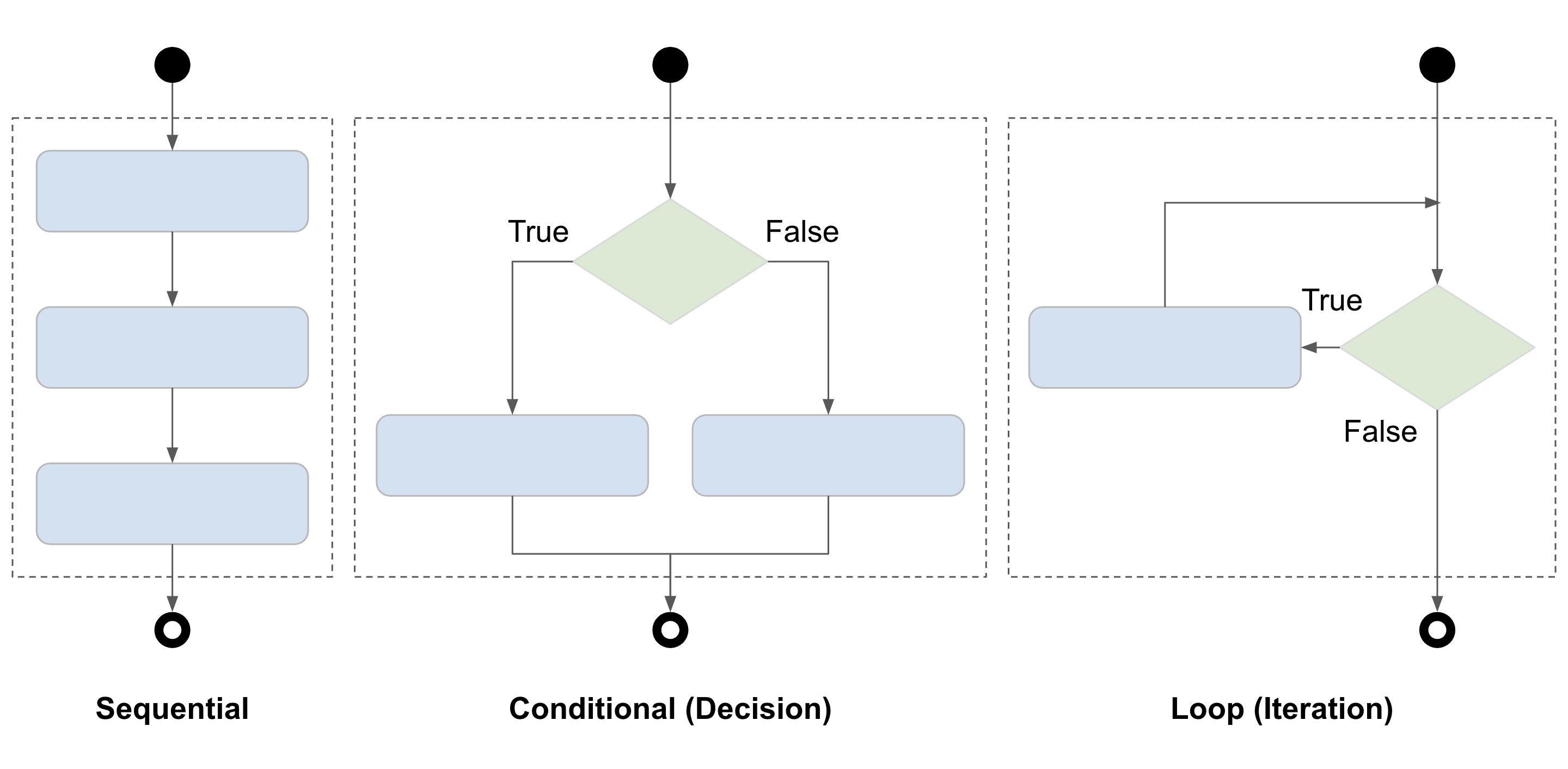
Sequential, conditional, and loops are different types of control structures.
Conditional statements
Conditional statements cause programs to perform actions when specific conditions are met. These conditions can be defined by using the following conditional operators:
| Operator | Description |
|---|---|
| == | Equal to |
| ~= | Not equal to |
| > | Greater than |
| < | Less than |
| >= | Greater than or equal to |
| <= | Less than or equal to |
if...then
This executes a block of code if a certain condition is true.
function onSensorEnter(object)
if object.isPlayer == true then
Door.open()
end <-- Closes the if...then conditional statement
end <-- Closes the onSensorEnter() function
When the above program runs:
- Whenever an object enters the sensor of a door, SuperCode calls the global event function
onSensorEnter(), and passesobjectas an input (which represents the object that triggered the sensor). - The
if...thenconditional statement checks if the object is a Player. - If the object is a Player, the door is opened by calling the
open()function from theDoormodule.
elseif...then
This can be inserted into an if ... then statement to check for alternative conditions. The program will run from top to bottom and execute the code connected to the first true condition that it encounters.
function onSensorEnter(object)
if object.isPlayer == true then
Door.open()
elseif object.isEntity == true then
Door.open()
end <-- Closes the if...then conditional statement
end <-- Closes the onSensorEnter() function
When the above program runs:
- Whenever an object enters the sensor of a door, SuperCode calls the global event function
onSensorEnter(), and passesobjectas an input (which represents the object that triggered the sensor). - The
if...thenconditional statement checks if the object is a Player. - If the object is a Player, the door is opened by calling the
open()function from theDoormodule. - If the object is not a Player, the
elseif...thenconditional statement checks if the object is an Entity. - If the object is an Entity, the door is closed by calling the
open()function from theDoormodule.
else
This can be inserted to execute a block of code when all preceding conditions are false.
function onSensorEnter(object)
if object.isPlayer == true then
Door.open()
elseif object.isEntity == true then
Door.open()
else
Door.close()
end <-- Closes the if...then conditional statement
end <-- Closes the onSensorEnter() function
When the above program runs:
- Whenever an object enters the sensor of a door, SuperCode calls the global event function
onSensorEnter(), and passesobjectas an input (which represents the object that triggered the sensor). - The
if...thenconditional statement checks if the object is a Player. - If the object is a Player, the door is opened by calling the
open()function from theDoormodule. - If the object is not a Player, the
elseif...thenconditional statement checks if the object is an Entity. - If the object is an Entity, the door is closed by calling the
open()function from theDoormodule. - If the object is neither a Player nor an Entity, the code in the
elseconditional statement will run, closing the door by calling theclose()function from theDoormodule.
Loops
A loop allows you to run a block of code multiple times. A loop can be written to run a block of code a specific number of times, while a specific condition is true, or indefinitely.
When a loop stops running, the program will continue to execute the code immediately following the loop.
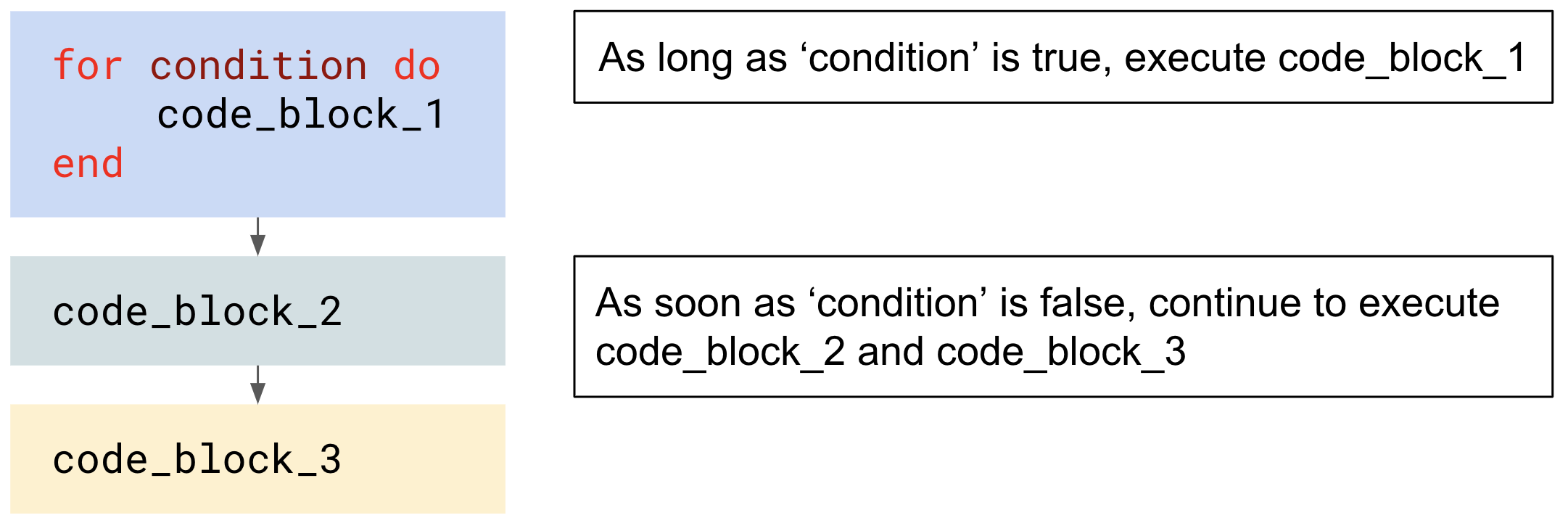
In Lua, there are three types of loop; for, while, and repeat.
for...do
The basic syntax for the for loop includes a control variable, a start value, an end value, and an optional increment value.
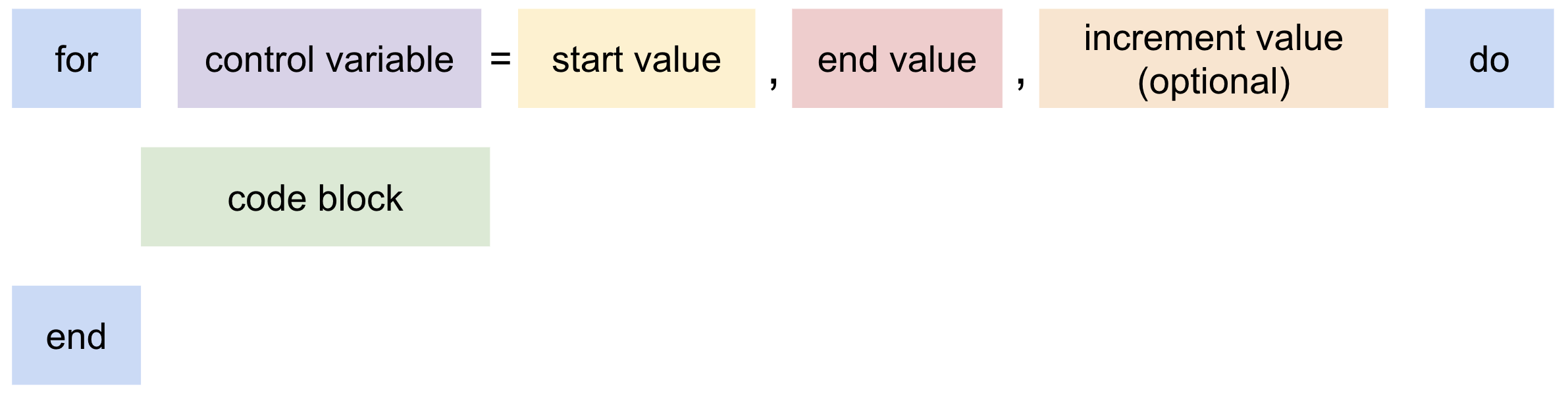
The for loop checks if the value of a “control variable” is less-than or equal-to an “end value”. If true, the value of the control variable will be incremented by the specified “increment value” (usually 1), and the code between do and end will execute. If false, the loop will end.
for count = 1, 5, 1 do
print(count)
end
When the above loop runs; 1, 2, 3, 4, and 5 are printed on individual lines to the log console.
while...do
The while loop checks if a condition is true or false. If it is true, the code between do and end will execute and the true/false condition will then be checked again afterward. If it is false, the loop will end.
local count = 1
while count <= 5 do
print(count)
count = count + 1
end
When the above loop runs; 1, 2, 3, 4, and 5 are printed on individual lines to the log console.
repeat...until
A repeat loop repeats until a certain condition is met. Unlike other loops, the conditional test in a repeat loop is performed after each iteration of the loop. This means the code between repeat and until is executed at least once, because the conditional test is performed after the code is executed.
local count = 1
repeat
print(count)
count = count + 1
until (count > 5)
When the above loop runs; 1, 2, 3, 4, and 5 are printed on individual lines to the log console.